Deploy a Next.js app to a Custom Server - NOT Vercel! (Full Beginner Tutorial) Hetzner, DigitalOcean
Step-by-step beginner guide 👉 https://links.papareact.com/deployment🔥 Sign up to Hostinger and obtain a VPS server. Use code SONNY for 10% off:
https://www.developerbook.net/out/hetzner.cloud
https://www.developerbook.net/out/digitalocean.com
https://links.papareact.com/discord💰 WANT TO SUPPORT THE CHANNEL?Donate here: https://links.papareact.com/donateGrab some PAPA Merch: https://links.papareact.com/merch🕐 TIMESTAMPS:00:00 Intro01:13 Hostinger Sponsorship02:09 Hostinger Dashboard Setup03:06 Warp Terminal03:30 Step 1 | Initialising ssh Command04:25 Step 2 | Removing Apache2 & Installing Reverse Proxy06:20 Explaining Remote Proxy08:59 Step 3 | Setting Up NGINX Configuration11:54 Step 4 (Crucial) | Creating a Symbolic Link14:14 Step 5 | Setting Up the Next.js App20:35 Step 6 | Implementing PM223:47 Bonus Step | Modifying the Site28:04 Hostinger VPS Benefits28:42 OutroLet’s get it PAPAFAM 🔥.#reactjs #nextjs #hosting #vercel
-
Kategorya





















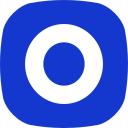

Walang nakitang komento