Mastering Facebook Password Reset on Android !
Discover how to reset your Facebook password on an Android mobile device with our step-by-step guide. Losing or forgetting your Facebook password can be a frustrating experience, but we're here to help. In this tutorial, we will walk you through the entire process, ensuring you can regain access to your Facebook account in no time.
To start, open the Facebook app on your Android device. Then, follow our instructions to navigate to the password reset page. You'll have various options to choose from for resetting your password, depending on your account settings and preferences.
Next, securely verify your identity through the provided methods, and proceed to create a new password for your Facebook account. We'll guide you on selecting a strong and memorable password that adheres to the platform's security requirements.
Once your new password is set, you can confidently log in to your Facebook account using your Android mobile device. We'll also share additional tips and recommendations to help you keep your Facebook account secure in the future.
Don't let a forgotten password hold you back from connecting with friends and family on Facebook. Follow our easy instructions and regain control of your account today. Remember to like, comment, and subscribe for more helpful tutorials on Facebook and other technology-related topics."
-
Kategori











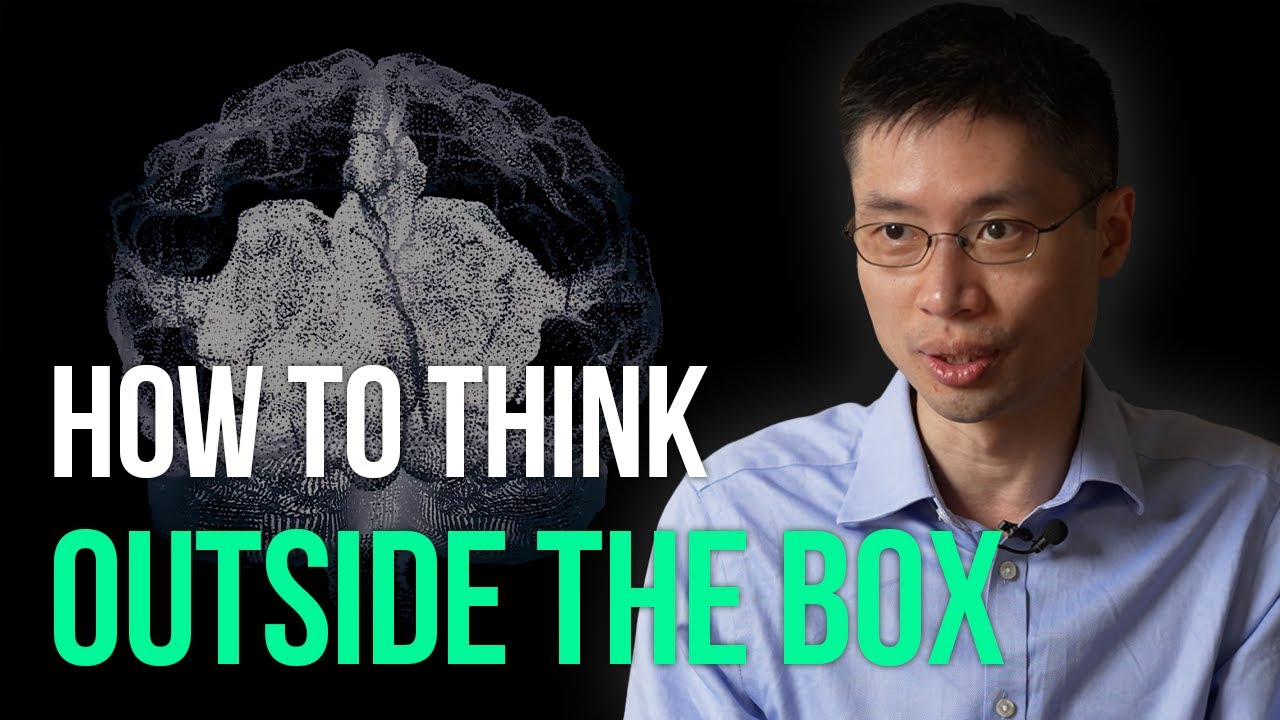









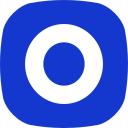

Tidak ada komentar yang ditemukan